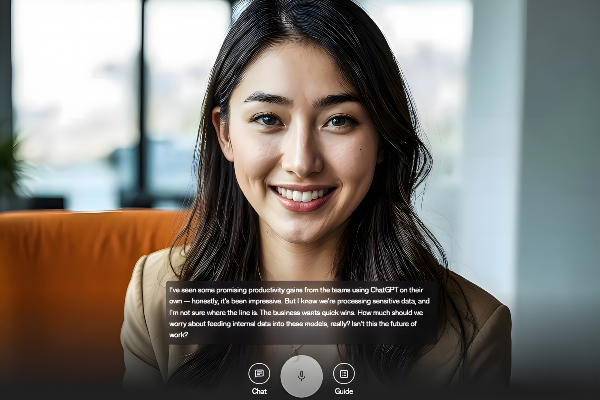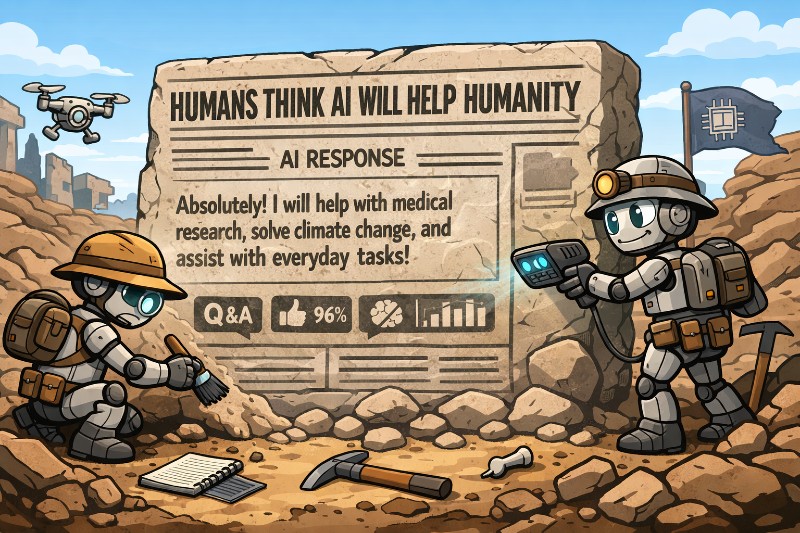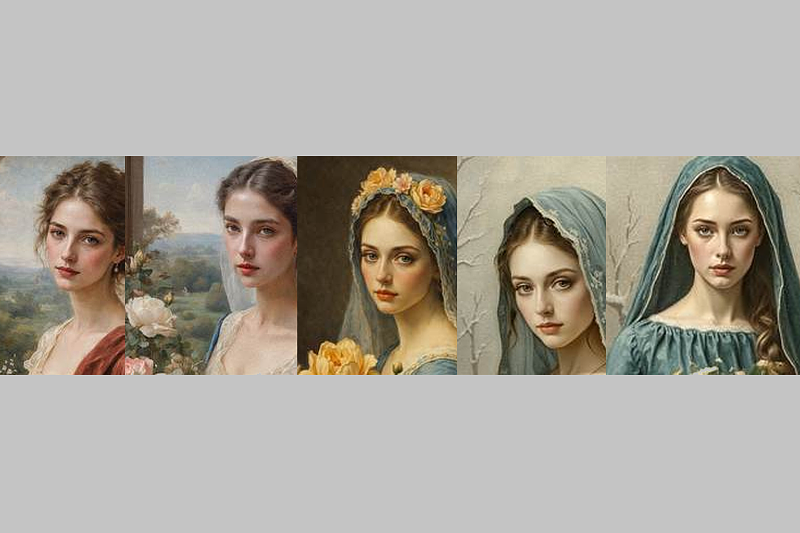Key Takeaways
- Udemy’s role-play feature lets learners actively engage with AI characters to practise real-life skills.
- Sessions are integrated directly into lessons and are based on the course material.
- By applying knowledge in realistic scenarios, role play helps improve retention, confidence, and real-world readiness.
- Your practice sessions are private, and individual performance data is not shared with instructors.
What if I told you your next online course could actually argue back? Sounds a bit wild, doesn’t it? Yet, that’s exactly what Udemy’s new role-play feature makes possible.
Hands-on learning has always been a challenge in a world where so much education happens online. Udemy is now changing that. The platform is among the first to integrate role-play directly into course lessons, giving learners the chance to actively engage, respond, and make decisions in realistic situations designed by instructors.
Before We Dive In…
Here are a few important things to know about Udemy’s role plays:
- They’re built directly into courses, just like any other lecture, which makes them easy to locate and access (see the image below for reference).
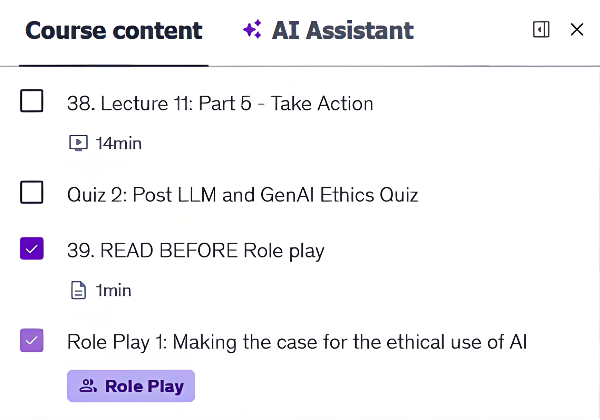
- They’re based on the material you’re studying, with scenarios that mirror core concepts and challenges to help strengthen understanding and retention.
- The AI acts as a realistic persona, such as a manager, client, or colleague, and responds in real time to what you say. This creates an engaging experience that reflects realistic interactions.
- With clearly defined, measurable learning goals built in, Udemy’s role-play sessions help learners stay focused on the task, keep track of progress, and identify any areas they need to work on.
- They offer short, focused sessions, which keep interactions concise and manageable.
By engaging with an AI character in a safe, controlled role-play scenario, learners can explore decisions, practise communication, test their knowledge, and even make mistakes without the risk of facing any real-world consequences.
A Step-by-Step Guide to Udemy Role Plays
Here’s what you can expect as you go through a Udemy role play, from start to finish:
- Accessing the role play and reading the briefing: Once you’ve located the role play (refer to the image above), click to open it and go through the briefing. Be sure to also check any supporting documents or instructions provided (like the example in the image below), as these can help you prepare more effectively for the session.
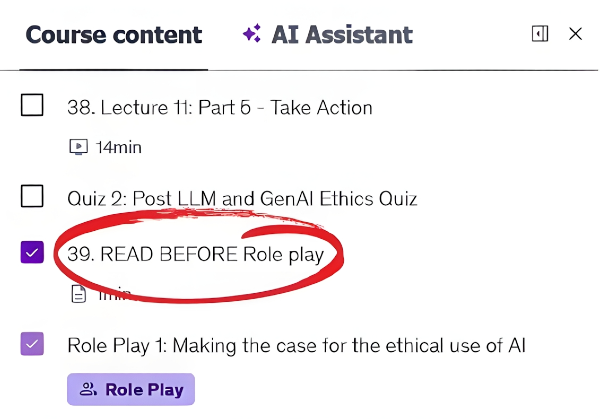
- Starting the session: After clicking the “Role Play” button, a screen will appear, showing the scenario, the AI character, and the objectives you need to achieve. You can interact with the AI character either via chat (by clicking the “Chat” icon at the bottom of the screen) or by voice (located next to the “Chat” icon; make sure your browser microphone is enabled beforehand).
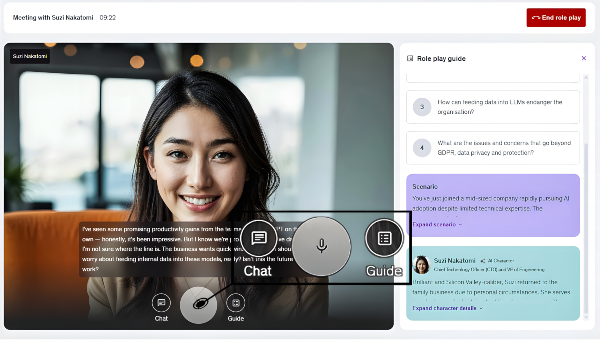
- Steering the conversation: Once the interactive session begins, the AI will start the dialogue. You can then take part in the conversation to practise what you’ve learned. If you need a reminder of the context ( details about the scenario, the AI character, and the objectives of the session), you can access the role play guide at any time by clicking the “Guide” icon (as seen in the image above).
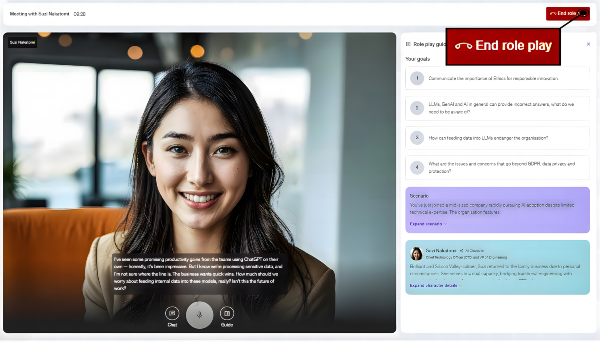
- Ending the session: When you’re ready to finish the session, select “End role play” (located in the top right corner, as shown in the image above). You’ll then see a summary that displays the goals you’ve achieved and areas for improvement. If you’d like to try the scenario again, click “Retry role play” (see the image below for reference). You can also provide feedback on your experience by clicking “Share feedback” at the bottom left.
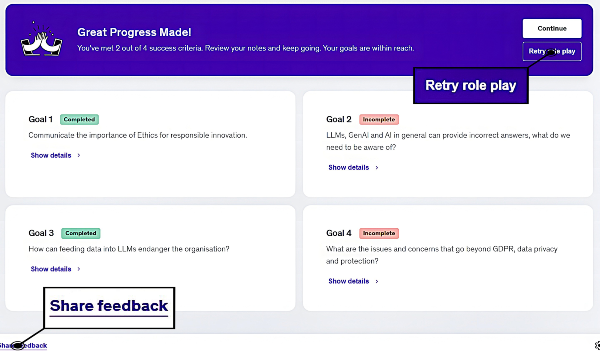
Addressing Privacy Concerns
As a learner, one question you’ll probably ask yourself is whether instructors can see who completed a role play and how well each learner performed. The answer is no. While instructors can design the role-play scenarios and set learning objectives, they don’t receive individual performance data or scores tied to specific students.
What they do see are aggregated insights, such as how many learners attempted the role play or which objectives were most challenging overall. This allows instructors to refine their courses without accessing your personal results. Additionally, Udemy doesn’t use learner data, including role-play outputs, to train its AI models.
So, if you’re worried about your personal data, being graded, or being singled out, you can rest assured knowing that your practice sessions remain private, giving you the freedom to make mistakes and learn at your own pace.
Why Role Play Benefits You as a Learner
Role play isn’t just another way to go through course materials. It’s a chance to take what you’ve learned and put it into practice right away. This way, instead of just reading or watching, you get actively involved by applying your knowledge in realistic situations.
Therefore, with role play, you get the chance to:
- Practice real conversations without feeling judged by a real audience.
- Make mistakes and learn from them (while knowing your sessions remain private).
- Build confidence by trying out different responses and seeing how your choices play out.
- Remember what you’ve learned better because applying knowledge helps it stick.
In short, role play helps you move from theory to practice. By working through different scenarios created by your instructor, you’ll improve your skills and gain the confidence to use them in real life.
So, whether you’re brushing up on communication, decision-making, or problem-solving skills, AI-powered role play scenarios can be your secret weapon to turn knowledge into action. With this approach, we can confidently say the future of online learning is here, and it’s more dynamic than ever.
What do you think? Are you ready to jump in and see just how far your skills can take you?
Resources and Further Reading
- A Surprisingly Helpful Tool: Using AI Role-Play to Build Supervision Skills – Research Gate
https://www.researchgate.net/publication/394806791_A_Surprisingly_Helpful_Tool_Using_AI_Role-Play_to_Build_Supervision_Skills
This case study investigates how graduate students utilised generative AI to simulate challenging supervisory conversations, enhancing their supervision skills through role-play scenarios. - Leveraging Conversational AI Role-Play in LD – eLearning Industry
https://elearningindustry.com/leveraging-conversational-ai-role-play-in-ld
This article discusses how organisations can utilise AI-driven role-play simulations to enhance employee training by providing realistic, interactive scenarios that improve communication, problem-solving, and decision-making skills in a scalable and cost-effective manner. - Redefining Experiential Learning: AI-Driven Virtual Reality (VR) Role Playing Games (RPGs) for Personalized Learning in Education – WJAETS https://journalwjaets.com/sites/default/files/fulltext_pdf/WJAETS-2025-0257.pdf
This article explains what happens when AI role-play is taken one step further by integrating Experiential Learning Theory (ELT) with AI and VR in a gamified RPG setting, creating immersive, interactive simulations that enhance learning beyond traditional role-play.